In my career, I have come across bias from all sorts of different people, each with different feelings for what they are ranting or raving about. MacHeads talking about how things “just work”, MicroSerfs proclaiming the wonder & glory of a single platform, and *nix (this is for all the different distro’s of UNIX or Linux) users that claim they will one day rule the world. Notepad vs. Dreamweaver, GIMP vs. Photoshop, WordPerfect vs. Word, and so forth . . . Basically, I have heard a lot [but not likely all of them].
And so, I came across a blog post by a teacher that praised the price point and functionality of the Office Suite named OpenOffice. Some are now wondering why I am writing this, I am getting to my point. Mr. Grondin focuses on 2 points in his comments; (1) the cost of OOo is free and MS Office costs his school 50 to 100$ per computer, (2) that OpenOffice is mature enough to replace MS Office in the school systems. I have to agree with his opinions in this matter, because I have been using OOo on my PC for about 4 years. Yep for 4 years! The price of a new copy of Microsoft Office was just too much for me as a poor college student, yes even the Education Edition.
I had to work and get student loans to make my way through college. I used the campus computers for the first year, but after that I got my own computer so that I could get more work done. I had access to questionable versions of Office XP, however after I came across OOo, I downloaded & installed it. I came across 2 real problems after this switch; (1) when moving something to/from Word, I would have to do some reformatting [since Word ≠ WYSIWYG]; and (2) Calc [OOo for Excel] was not ready for Statistics.
These are things I adapted to & was able to plan for them. I will have to admit that my confidence in using it is very high, even back then. In college, I prepared a presentation [Impress in OOo] and saved it as a PPT & walked into class & ran it straight off. I only checked it to make sure that PowerPoint would read the file; but I didn’t need to change it. My professor was impressed by my seemingly bravado. He didn’t recognize the background that I used and asked where I got it & that is when he learned that I created it in OOo and saved it for PPT.
I have to admit getting used to the OOo toolbar took a little time. I like the layout & have become much more proficient at using the OOo products over the MS Office products. I feel that one of the biggest contributing factors is that it is a WYSIWYG application with built in PDF creation! I felt that it was easier to find functions and do tasks and I am much better at it today than I was with Office.
I have used it to save a company money and put off the cost of Adobe’s CS2 suite. I have used it in my home for years and will stick with it for my PCs and work computers as long as it is around. It is multiplatform, very functional, and it has a clean design. I think that any user can make the transition back & forth between the 2 products.
Overall, OOo is a robust and reliable office suite for the everyday and office user. It not only saves users money, but is a good replacement for Microsoft Office, especially because you can save your work in the MS format that is its equal. The only way to really test it – is to switch & stick with it for a few months.
iron wil
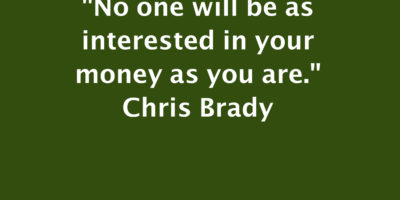
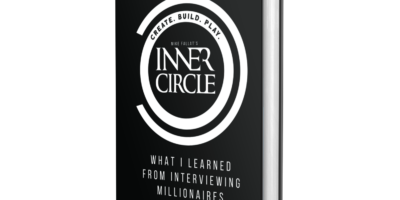
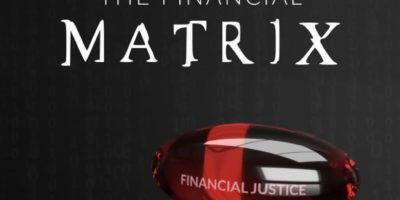
technolust
I haven’t given OpenOffice a try, but I will once I can tear myself away from Zoo Tycoon. You’re doing a great job with your blog Wil, and congrats on your diggs!
technolust
I haven’t given OpenOffice a try, but I will once I can tear myself away from Zoo Tycoon. You’re doing a great job with your blog Wil, and congrats on your diggs!